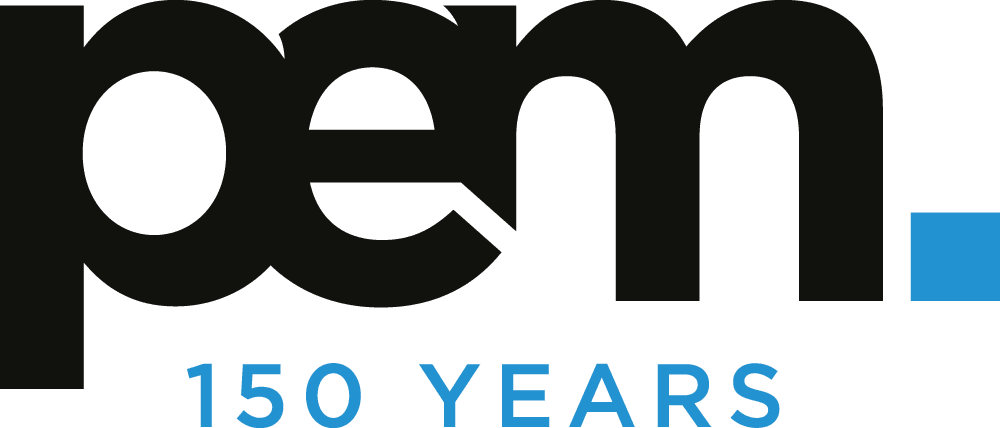Use this checklist to ensure you complete the verification process correctly and on time.
Step 1: Confirm you need to verify
- Are you a director, person with significant control (PSC), LLP member, or general partner?
- Will the company you are a director/PSC/Member or partner need to file it’s confirmation statement after 18 November 2025?
- Have you received a notification from your company or Companies House?
If you answered yes to any of the above, you are required to verify your identity
Step 2: Prepare your ID documents
- Valid biometric passport (UK or international)
- UK photo driving licence
- UK biometric residence permit/card
- Access to a smartphone or webcam for live photo verification
Step 3: Choose your verification method
- Create/Use the GOV.UK One Login and ID Check app (recommended)
- Visit a UK Post Office (if unable to verify online)
- Ask your company if they use an Authorised Corporate Service Provider (ACSP)
Step 4: Complete the verification
- Follow the prompts to scan your ID and take a live photo
- Confirm your address and personal details
- Receive your verification code or confirmation
Step 5: Record and share confirmation
- Save your verification confirmation securely
- Share your verified status with your company (if required)
- Ensure your company updates the confirmation statement with your verified status
Step 6: Stay compliant
- Verify before your company’s next confirmation statement date
- Re-verify if your personal details change
Please note that this content is not intended to give specific technical advice. It is designed to highlight some of the key issues rather than provide an exhaustive explanation of the topics. Professional advice should always be sought before action is either taken or refrained from as a result of information contained herein.